The site has been loading for me it has just been very slow at times.
I was thinking now that we have gone through the first sim of figher combat it might be a good idea to put an edit on the first page of OOC all the info you where giving us Mithlas. Then we have all the info about bonuses and fighter lay out on the first OOC page. As time goes by we can start adding other info that comes up that would be useful to have all in one place.
Oh ya if you ever want to get into the matrix the old system is really good at mapping out a system.
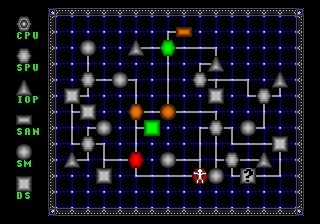
You have one CPU that gives access to almost everything
you have SPU (Sup-processing unit)
You have IOP (Input/output port)
You have SAN (system access nodes) where you access the system from
You have SM (Slave Module)
You have DS (data Storage)
So if you have groups set as rooms you walk through with some DS and SM maybe some IC watching if you step out of line, well can notice you are out of line.
Here is a great bit of info for getting to know the matrix I found on line
"Matrix SystemsEdit
This part is kind of an advanced version of the Matrix intro section, offering more information in much more detail about the ins and outs of Matrix running.
NodesEdit
To review some basic information, there are six types of Nodes in the game: CPUs, DSs, IOPs, SANs, SMs, and SPUs. Each has a distinct function, and each is classified with a color (Blue, Green, Orange, Red) and a security rating (1 through 7). The color and rating of a Node determine its overall strength and power. It's hard to generate concrete evidence, but it appears that the colors represent different levels of power while the ratings represent varying degrees of power within each level. That is, the order of strengths, from weakest to strongest, is Blue (1-7), Green (1-7), Orange (1-7), Red (1-7) -- so that, for example, a Red 1 Node is slightly more powerful than an Orange 7. Again, this is the best theory I could come up with and while it appears to be correct, it's hard to say for sure.
Anyway, here's a list of each type of Node. Each list entry will have the following information: Node abbreviation, Node name, stats on how often you'll see the Node (expressed in a percentage of all Nodes that are of this type, then the average number you'll encounter on each system), the shape it takes on the system map, the shape it takes inside the actual system, my personal notes about the Node, and a list of the functions you can perform once inside, complete with explanations of each. "
"
###CPU###
Central Processing Unit
Occurrence: 6.3% (1.0 per system)
On Map: Hexagon with smaller concentric hexagon inside
In Matrix: Hexagon-based polyhedron (technically, an octadecahedron - 18
sides) with three orbital rings
Notes: Each system has one, and only one, CPU. It's the brain of the system,
so it's naturally the most heavily guarded.
Functions: Go To Node - Transports the user directly to any Node on the
system without stopping at any Nodes along the way.
Note that it's a one-way trip, and after you've been
dropped off at your destination, you'll have to
fight your way back through any unconquered Nodes.
Cancel Alert - Resets the alert system, canceling both Passive
and Active Alert status. Very handy... the only
way that alerts can be canceled, too. Note also
that when an alarm is going off inside a building,
the corporation's matrix system will be on Active
Alert as well. If you wanted to jack in at such a
time and were able to make it inside the CPU,
canceling the alert will end the alarm as well.
Crash System - This crashes the system, ejecting you while
crippling the CPU. It only really has two uses:
Some Matrix runs will require that you crash a
CPU -- but more importantly, if you crash a corp's
CPU from inside the building, it will deactivate
all cameras and maglocks. Pretty nice.
###DS###
Datastore
Occurrence: 30.7% (4.9 per system)
On Map: Square
In Matrix: Cube with a hole in one visible face and pairs of triangular
studs on each of the other two visible faces
Notes: These Nodes are where you'll get all your data to sell. The vast
majority of Matrix runs also involve some kind of data transfer from
within a particular DS.
Functions: Leave Node - Leaves the Node to travel to one of the adjacent
Nodes.
Transfer Data - If you're on a Matrix run where you have to
upload a file to this particular DS, Transfer
Data will perform that function. Similarly, if
you're on a run that requires you to retrieve a
certain file from this DS, Transfer Data will do
that as well. In all other situations, choosing
this option will begin a search for random data
files. The higher the decker's Computer
attribute, the more likely you'll find something.
If something is found, you'll be given the option
of keeping the file on your deck. Pay attention
to the file sizes, as you can only hold as many
datafiles as can fit into your deck's free
Storage. Regardless of the Storage limitations,
though, your deck can only hold a maximum of five
files at a time, period. Rarely (unless you've
studied this guide and know where and when to
find them), you'll download a file that has
information that will help you in your quest.
When this happens, the screen will tell you that
you've found "an interesting file that you
download to your notebook." After you jack out,
be sure to check out your notebook for the new
clue.
Erase - This command's only purpose is if you're on a Matrix run
to delete a file. Otherwise it's a waste of time, and one
more chance for the system to catch you and set off an
alert.
###IOP###
Input/Output Port
Occurrence: 16.3% (2.6 per system)
On Map: Triangle
In Matrix: Triangular pyramid with rounded bulges on each face
Notes: These things are pretty useless. It may be worth noting, however,
that IOPs (not SANs) are where you enter the system if you jack in
from inside the corp building. Each terminal inside the building
corresponds to a particular IOP, and generally speaking, terminals on
higher floors with tighter security will lead to IOPs that are closer
to the CPU.
Functions: Leave Node - Leaves the Node to travel to one of the adjacent
Nodes.
Lockout - As near as I can tell, this does nothing. It SOUNDS
like it does something, giving you the message and all,
but I've never noticed anything different after locking
out an IOP.
###SAN###
System Access Node
Occurrence: 6.3% (1.0 per system)
On Map: Rectangle
In Matrix: Rectangular computer chip with seven pins visible on the front
face (kind of resembles the chips you would see on a SIMM for
your PC)
Notes: This is the first Node you will come to if you enter a system from a
public terminal. SANs are generally very low security and will often
be unguarded, even on high-end systems. Like the CPU, each system has
one, and only one, SAN.
Functions: Enter System - Leaves the Node to travel to one of the adjacent
Nodes (same as Leave Node in other Nodes).
###SM###
Slave Module
Occurrence: 19.4% (3.1 per system)
On Map: Circle
In Matrix: Sphere with two sets of square notches around it
Notes: These can be a little bit of a help from inside corp buildings: each
corp system is guaranteed to have both a Maglocks SM and a Cameras
SM. Shutting off the former will disable all cameras, while shutting
off the latter will open all maglocked doors. Besides that, though,
SMs don't really have any other purpose. Note also that shutting off
an Alert Control SM has no effect on either Matrix alerts or corp
building alarms. Bummer.
Functions: Leave Node - Leaves the Node to travel to one of the adjacent
Nodes.
Turn Off Node - Takes the Node offline. As mentioned in the notes
above, this only has two uses, and is largely for
atmosphere, like the IOPs.
###SPU###
Sub-Processor Unit
Occurrence: 23.2% (3.7 per system)
On Map: Hexagon
In Matrix: Hexagon-based polyhedron (technically, an octadecahedron - 18
sides)
Notes: These types of Nodes are basically only there for structure. SPUs
usually don't serve any purpose but to be just another Node with ice
that deckers have to get through in order to reach the juicy CPUs and
DSs. You'll spend a lot of time going from SPU to SPU in your
travels.
Functions: Leave Node - Leaves the Node to travel to one of the adjacent
Nodes."
This might give you an idea how to map out a matrix site.
Here is the website, they are talking about the shadowrun saga game. Great game
http://shadowrun.wikia.com/wiki/Shadowrun_%28Sega%29/The_Matrix